Oneflow is a lightweight document processing tool that enables teams to create, sign, and store contracts in one place. It’s praised for its simplicity and ease of use, particularly among teams that only want to create routine contracts.
But does it offer the functionality legal teams need to manage contracts effectively in 2024? Or is Juro a better option? Let's find out.
How does Oneflow compare to Juro?
1. Not designed for legal teams
Notably, most of Oneflow’s case studies and independent reviews are focused on implementations within HR and sales teams, not legal teams. This suggests that the tool wasn’t designed for in-house lawyers, but for commercial teams instead.
It’s also worth noting that the platform isn’t equipped with some of the features legal teams need to manage more complex contracts, including conditional logic and automated approval workflows. Without these, it’s difficult for legal teams to control contract terms and mitigate contract risk.
This is distinct from Juro which was specifically designed to work for both legal and commercial teams, unlocking faster contract cycles and lowering business risk.
Juro is very easy to use amongst lawyers and non-lawyers! Many different teams within our business benefit from Juro - Verified Juro user, G2 review

2. Inflexible contract editor
One common complaint about Oneflow is that the formatting and editing capabilities are limited. This means that teams have less freedom when creating and editing contract templates.
It would be great to have more functionality and flexibility when it comes to modifying templates - Verified Oneflow user, G2 review
It's hard to do custom/bespoke contracts. It's customizable, but pretty restricted - Verified Oneflow user, G2 review
In some cases, these limitations make the contract creation process more time-consuming for teams, particularly if they have to mess around with simple formatting fixes or are forced to move the template into a separate tool for editing.
Juro's rich-text editor is more advanced, allowing legal and business teams to customize contract templates quickly and easily. Juro's formatting bar gives you complete control over how you want your document to look, without the hassle.
Juro have done a cracking job at making it really easy to create contracts and make edits to those contracts afterwards - Verified Juro user, G2 review
One of the standout features of Juro is its intuitive contract creation tool. Designing and customizing contracts has never been easier - Verified Juro user, G2 review
.png)
3. Lack of collaborative features
Another limitation of Oneflow compared to other CLM solutions is that it lacks some of the collaborative functionality teams need to negotiate contracts quickly and effectively.
In particular, Oneflow doesn’t offer in-line commenting or approval workflows, meaning teams have to move contracts out of the platform and into Microsoft Word if they’re heavily negotiated. This creates friction during negotiations by forcing teams to jump back and forth between different tools and versions.
This frustration is also reflected in independent reviews across G2 and Capterra.
If the counterparty wants to modify the contract, they cannot suggest it from there and must do so externally - Verified Oneflow user, G2 review
Some important features like in-line editing and audit trails for terms are missing - Verified Oneflow user, Capterra review
This is distinct from Juro which enables users to toggle between internal and external versions, create comment threads, and add redlines - all without leaving the platform.
Juro users can also scroll back through the timeline of changes with an audit trail that captures contract activity at every stage. This makes it quick and easy to see when revisions are made and track negotiations, which isn't possible in Oneflow.
Juro’s in-browser negotiation means I can be on a call with the prospect, editing a document in real time, and they can sign it two minutes later - Cleo Anderson Garwood, Senior Legal Counsel, Paddle
.png)
4. Limited search functionality
Independent reviews also suggest that contracts are difficult to find and query in Oneflow. Users can tag and store contracts in Oneflow, but it doesn't offer OCR search functionality, meaning contracts aren't searchable beyond the titles and tags added manually. This results in the following complaints:
It is rather complicated to find and search for contracts today - Verified Oneflow user, G2 review
By contrast, Juro's OCR technology makes it quick and easy for teams to query contracts, without the need for extensive tagging. This reduces the time your team spends searching for contracts and enables you to focus on higher-value work.
.png)
Oneflow pricing
Oneflow offer a variety of pricing plans, including Essentials, Business and Enterprise options. However, most of the core features are locked behind a business plan, making it the most popular choice for businesses that want to unlock basic contract management functionality.
Oneflow plans also use user-based pricing, which means that the tool can quickly become expensive if you onboard a lot of casual users. This is something growing teams should consider before choosing the tool.

Oneflow reviews
Oneflow has a rating of 4.5 out of 5 on G2, which is considerably lower than Juro's G2 score of 4.8 out of 5.
Oneflow is also rated lower than Juro across all three criteria on G2, including ease of use, quality of support, and ease of setup. This suggests that users prefer Juro to Oneflow.

Why businesses choose Juro
Contracts are high-stakes. They govern every hire, sale, and transaction your business makes, so you need a reliable CLM vendor that meets your requirements.
Juro has category-leading setup and support scores across trusted review sites, along with the features you need to scale. Juro's AI-enabled contract automation platform meets stringent security requirements, with SOC2 Type II compliance and a legal AI assistant built with privacy in mind.
It also offers the features you need to create, agree, execute and manage contracts up to 10x faster than traditional tools, allowing your business to scale without growing pains.
To find out more about why businesses choose Juro over Oneflow, hit the button below to book a personalized demo.




.svg)


.svg)
.svg)
.svg)
.svg)
.svg)
.svg)
.svg)
%201.svg)


.svg)
.svg)


.svg)
%201.webp)

.webp)
.webp)

.webp)
.webp)












.svg)










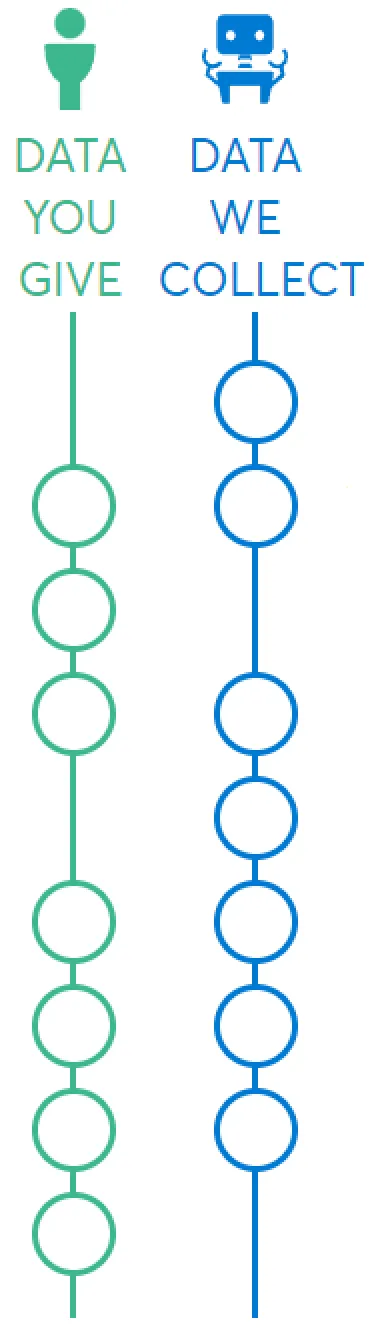








.png)
.png)
.svg)
.svg)
.svg)
.svg)
.svg)
.svg)
.svg)
.svg)

.svg)
.png)
.png)
.png)
.png)
.png)
.png)
.png)
.png)
.png)
.png)



.png)