Discover how businesses can manage contracts in Xero in this Juro how to guide.
Contracts and invoices work alongside each other to capture revenue for a business. Yet, they’re often managed by different teams and with different tools. This post explores how you can streamline contract management and invoicing by integrating Xero with the right contract tool.
What is Xero?
Xero is online accounting software designed to streamline finance-related admin for small businesses. It offers the features finance and operations teams need to pay bills, file returns, track transactions and send invoices more efficiently.
But Xero doesn’t have the native features required to manage contracts effectively. This means that most Xero users follow a process a bit like the one below.
Why is managing contracts painful for legal and finance teams?
Let’s take a quick look at a typical contracting process and the role finance plays in this manual workflow.
It all starts when commercial teams request a contract from legal, which is done via email or using a contract request form. Legal then drafts the contract in an editor like Microsoft Word by copying, pasting, and editing sections from an existing template.
Next, the template is populated manually by entering the deal information from a sales CRM like Pipedrive, Microsoft Dynamics, Hubspot or Salesforce. But some businesses will also extract this data from an accounting tool like Xero or Quickbooks.
Once drafted, the contract is sent back and forth internally for review and approval. After that, it’s shared with the counterparties (usually via email) for negotiation, before being redlined in Word. The contract is then signed by the parties (either in wet ink or electronically). By this point, the contract has jumped between four different tools.
But it’s what happens after this that creates the most friction for finance teams.
Legal or finance teams typically have to manually extract all of the data within a contract and input it into a contract management spreadsheet of some sort. This involves reviewing the contract and pasting all of the important information from one file to another. They may also want to enter the data in Xero so it can be used to populate invoices too.
.png)
As your contract volumes increase, this admin-heavy process can hinder your growth. It can also take your finance, legal and ops teams away from higher-value work.
But what if you could automate contracts and invoices in a few clicks, and without leaving Xero? 👇
Is it possible to manage contracts using Xero?
Fortunately, businesses can automate and manage their contracts using Xero. This is achieved by integrating the platform with a contract management tool like Juro.
In fact, Juro and Xero can be integrated in minutes, with no code required. This is achieved through Zapier, which connects the two tools seamlessly and without fuss.
But how does this integration actually work, and what does it enable teams to do? Let’s find out.
How to manage contracts in Xero
Firstly, Juro’s integration with Xero enables finance teams to automate the creation of a contract whenever a new contact is added to Xero. This means that a contract will be created automatically once a new profile is added to Xero as a customer, for example.
The contract will be created using an automated contract template and populated automatically using the data stored in Xero. This means that the customer’s information and details about the transaction are pulled into the contract from Xero automatically.

Juro’s integration with Xero also enables legal and finance teams to automate bills and invoices to reflect the terms of a contract. This is achieved by setting up a simple trigger so that an invoice is created and populated automatically once a contract is signed.
This is great for sales agreements, for example, because it enables them to be executed without any delays or friction.
Instead of having to find the relevant contract, read it, and paste the data from it into an invoice, the invoice can be populated automatically using the data provided within the contract. This means less admin and more time to focus on higher-value tasks.

But that’s not all. The integration also enables legal and finance teams to update the records kept in Xero for certain contacts when a contract reaches a certain stage of the lifecycle, or when the terms of the relationship need updating.
Again, this can be done automatically by setting up a trigger whereby a new event for a contract triggers a contact to be either updated or created.
This reduces the need for back and forth between legal and finance teams about which data needs to be captured and where. It also means that the records in both Juro and Xero are kept up to date at all times. Best of all, this can all be done without leaving Xero’s platform.
The benefits of managing contracts in Xero
To recap: integrating Xero with Juro enables businesses to manage contracts more efficiently. But there are also other benefits of using Xero for contract management. These include:
- Faster, frictionless invoicing. Juro’s integration with Xero means that all of the key terms and contract data is pulled directly into invoices for executed contracts. Automating this process means that invoices (and contracts) can be generated in seconds, with no waiting on other departments.
- Greater control over contracts. By integrating the tool with Juro, Xero users can create contracts using contract templates pre-defined by legal. This gives legal the power to control what goes in which contracts without having to draft them manually.
- Reduced admin for finance and ops teams. Juro’s integration with Xero allows teams to automate the routine admin usually required for contracts. This allows finance and ops to focus on higher-value tasks within the business.
Find out more about integrating Juro with Xero
To find out more about Juro's integration with Xero, fill in the form below to speak to a specialist.

.png)












.svg)










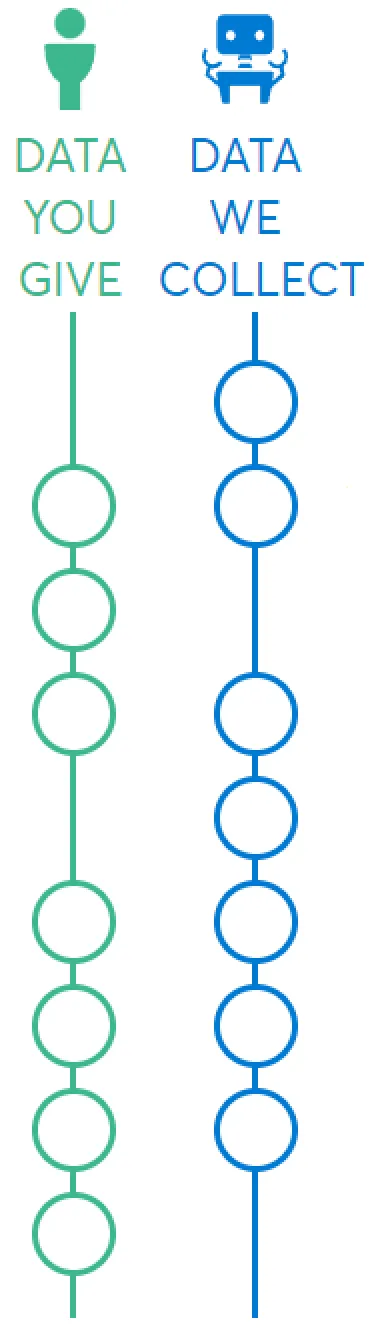



.svg)
.svg)
.svg)
.svg)
.svg)
.svg)
.svg)
.svg)
.svg)
.svg)
.png)
.png)
.svg)
.svg)
.svg)
.svg)
.svg)
.svg)
.svg)
.svg)

.svg)
.png)
.png)
.png)
.png)
.png)
.png)
.png)
.png)
.png)
.png)


.svg)
.svg)